
 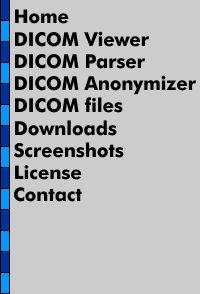
|
|

Types of licenses
A hardware license is a programmed USB key with must be plugged in to a computer to run the software. The hardware license is also available as single- or network/floating license. Costs
30 DAYS upgrade: € 59 90 DAYS upgrade: €109 365 DAYS upgrade: €219 UNLIMITED DAYS upgrade: €419 UNLIMITED to USB upgrade: +€199 (includes shipping) DICOM Viewer single hardware license: USB hardware key: €599 DICOM Viewer network/floating license: 1 concurrent user: € 499 5 concurrent users: €1999 10 concurrent users: €3499 License roaming: +10% USB hardware key: +€199 Require more users? Contact us DICOM Anonymizer license upgrade: 365 DAYS upgrade: €99 -All prices excl. 21% VAT. Are you VAT exempt? Please contact us. -All licenses include support and all modules. -30 or 90-days single software licenses cannot be transferred to a different computer. Single license
A single hardware license is burned on to a USB key. This USB key must be plugged in to your computer to run the software. At first start of our licensed software, a free 3-day limited software license is created on your computer. Please register the software in the Registration/Activation window to receive a free 7-day software license without further limitations. An Activation Key will be sent to the email address you fill out. Use this Key to activate the free 7-day software license without further limitations. When the license has expired, you must buy an upgrade to use the software. The hardware license simply requires you to plug in the USB key to continue using the software. Network/floating license
A software license (Activation Key) or hardware license (USB key) is available. License roaming is only available with a software license and available as an option. Upgrade license
Do you require a different payment method? Please contact us via email to receive a Payment-Link. The license will be upgraded when payment is received. If you wish to upgrade to an unlimited hardware license, this is available for the DICOM Viewer only. You will receive a programmed USB key which must be plugged in to your computer (or server for network/floating license) while using the DICOM Viewer. License roaming
Roaming allows a user to check out a license from the network/floating-pool to the users' computer for a specific period of time. The license is deducted from the pool of available licenses and allows the user to run the application off-line. After this period of time, the license is returned to the pool of available licenses and the user must connect to the network to start the software or request a new roaming period. Advantage/disadvantage of license types
Software license: Disadvantages Software license: License tools
|