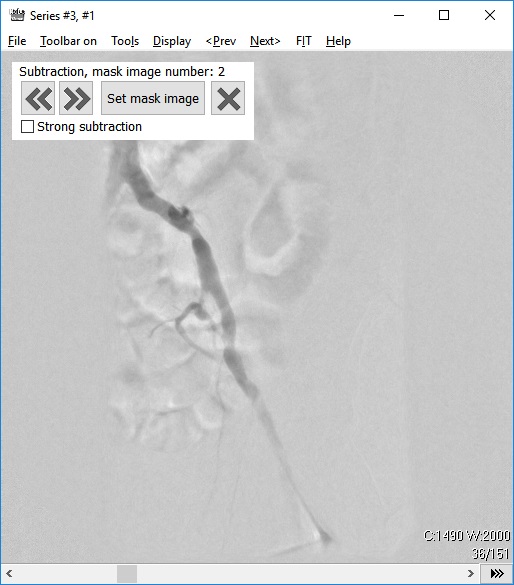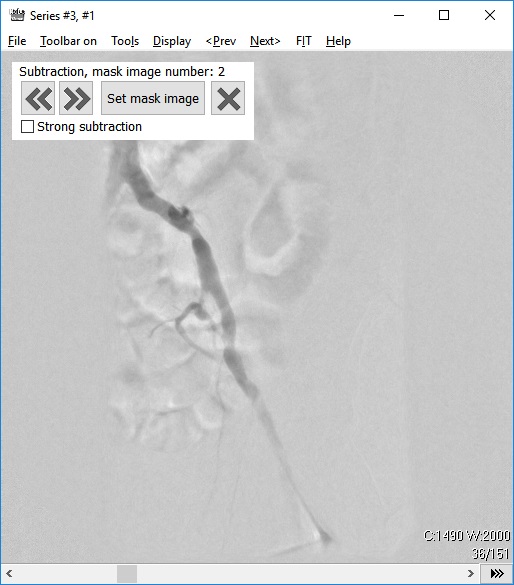Subtraction

The subtraction tool is activated via the menu (Tools, Subtraction). The displayed image is subtracted from the mask image. Using the tool panel, the mask image can be changed and the panel can be moved within the image window.
The tool can be used with monochrome (black and white) images only.
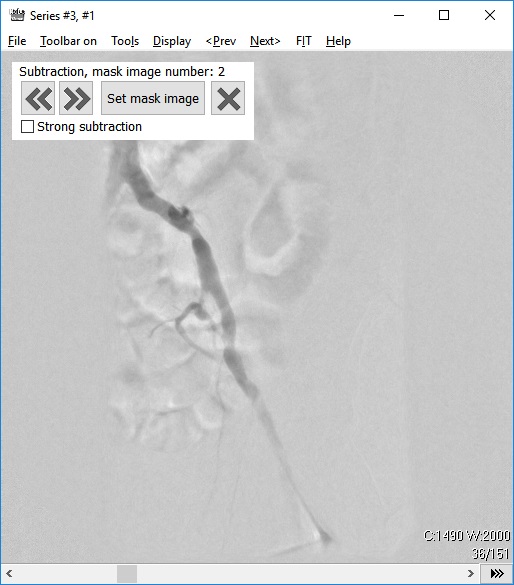
Image subtraction, image number 2 is the mask image
- '<<' and '>>' buttons.
Change the mask to the previous or next image.
- 'Set mask image' button.
Set the mask to the displayed image.
- 'X' button.
Close the subtraction tool.
- 'Strong subtraction'.
Enhance the subtraction by doubling the differences.