When checked, a 'Pie Medical' option appears in the menu of the image window.
- Export QCA / LVA / QVU etc.. Set the type of export to QCA/LVA/QVU etc. Classic type images, DICOM images or full run export.
- Maximum analysis images The maximum number of images to be chosen for analysis.
This is an individual setting for each of the 6 analysis packages. Press either the text-bar, the program-location-bar or the Browse button belonging to each analysis package to show the Export setting and to be able to change it.
Use the Browse button to set the links manually or click the text bar to enter the link.
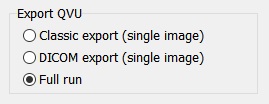
QVU type of export...
It is possible to create a link to a batch- or command-file. Such a link must end with '.bat'. (i.e. 'C:\file.bat').
When checked, a 'CAAS' option appears in the menu of the image window.
When a link is available, buttons to sort and analyze using MRV show in the overview window.
