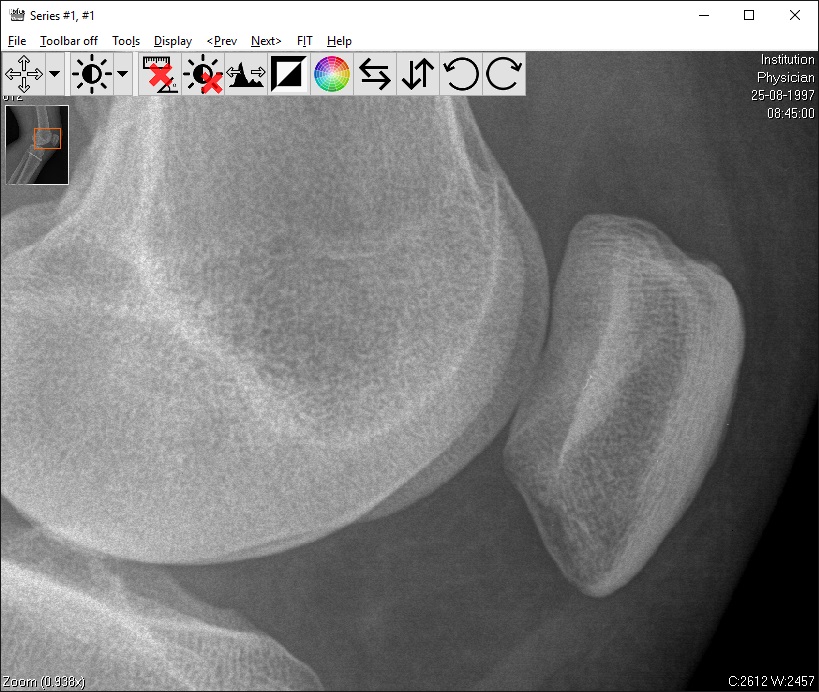Pan image

If the DICOM image does not fit inside the displayed window (it's too large or you have zoomed in),
a panning window is visible in the top left.
The orange box inside represents the part of the image visible. Either:
-Click inside the panning window to select which part you want to see or
-Assign the panning-tool to a mouse button and drag the image.
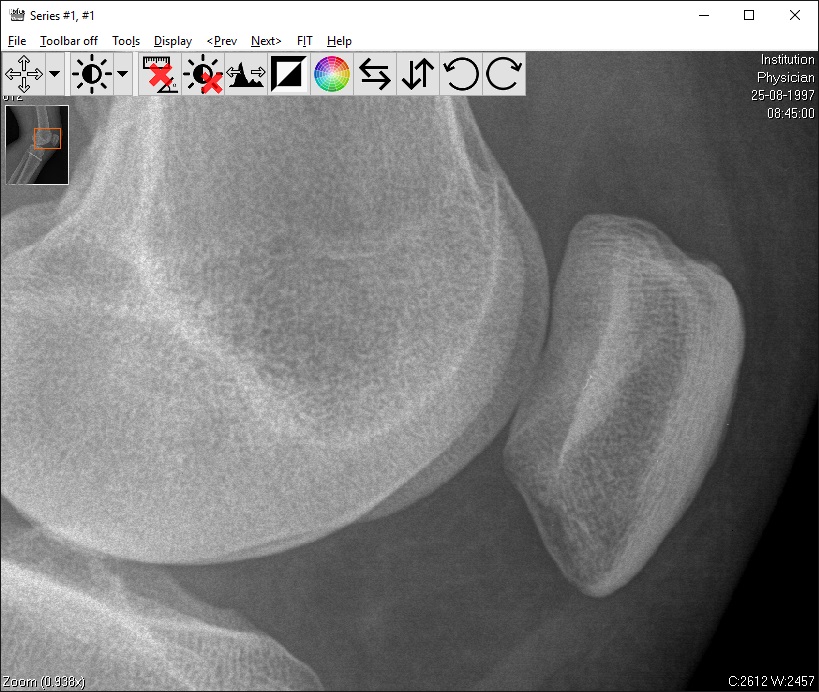
Panning window with visible part in orange rectangle. Panning tool selected for the left mouse button, brightness contrast for the right one.
The CR image is almost displayed at original size [Zoom (0.938x)] and the center and width of the grayscale LUT are displayed bottom right.