How to use the DICOM Parser
Open the DICOM Parser by right-clicking any image displayed in the overview, choose 'View DICOM header'. The
DICOM Parser displays the contents of the DICOM header. This header is stored in the same file containing the
image information.
All data tags are stored by:
- a group and element number, the tag. [(0008),(1030)]
- a value representation VR. [LO]
- the size of the stored data in bytes. [20]
- the description of the tag/data
- the data
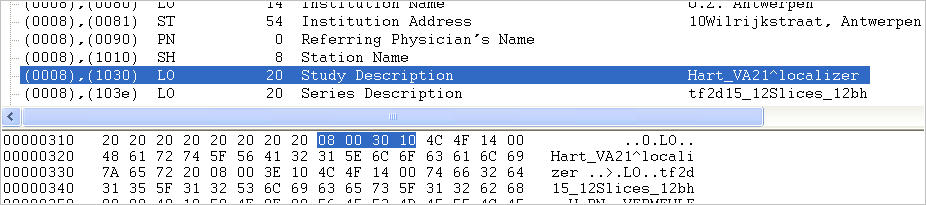
Click a tag to view its location and hex-data
Display the popup window by pressing the right mouse button inside the DICOM Parser window. You can open a new DICOM file, save the header as
a text file or save the DICOM file anonymized.
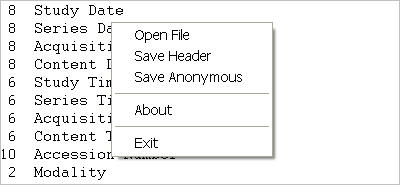
Pop-up window
Download the DICOM Parser for FREE here: DICOM Parser download page.