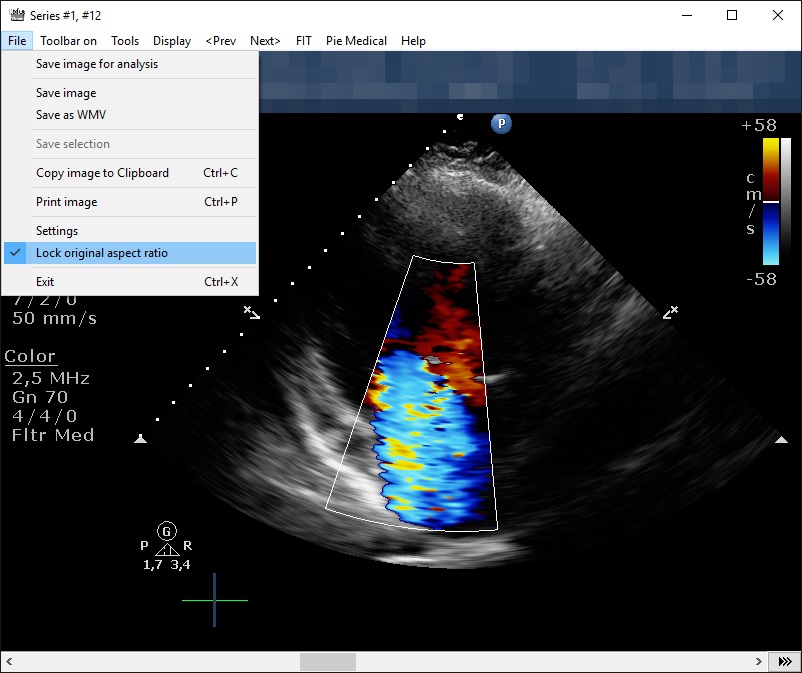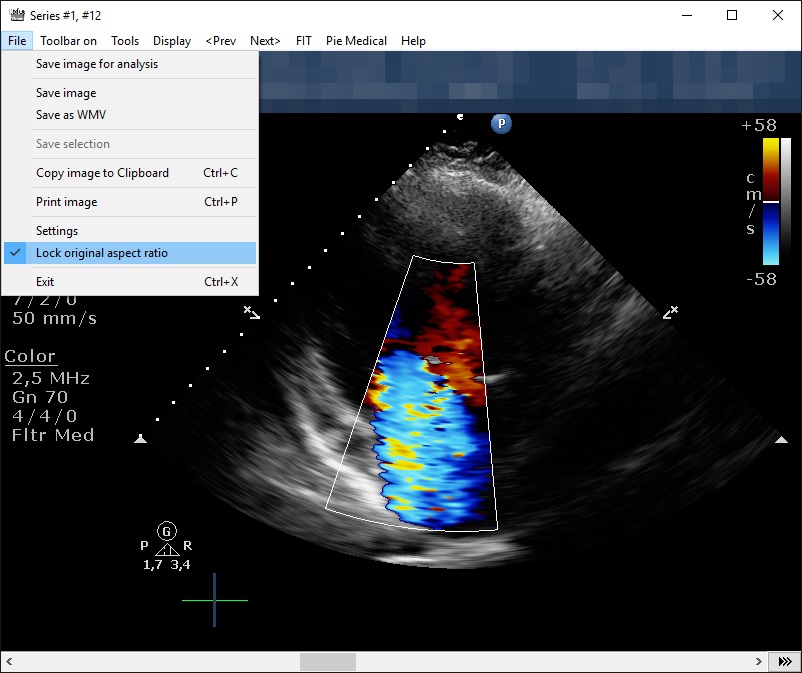Lock the aspect ratio

Lock the aspect ratio of the image windows by checking 'Lock original aspect ratio' in the 'File' menu of the image window. The original aspect ration is now locked and resizing a window will now maintain the acpect ratio. Resize the window to see the effect. Press 'FIT' to fit the image inside its window.
By default, this setting is off. Go to the settings, 'Image window' and check 'Maintain original aspect ratio' to
maintain original aspect ratio for every DICOM image or scene opened.
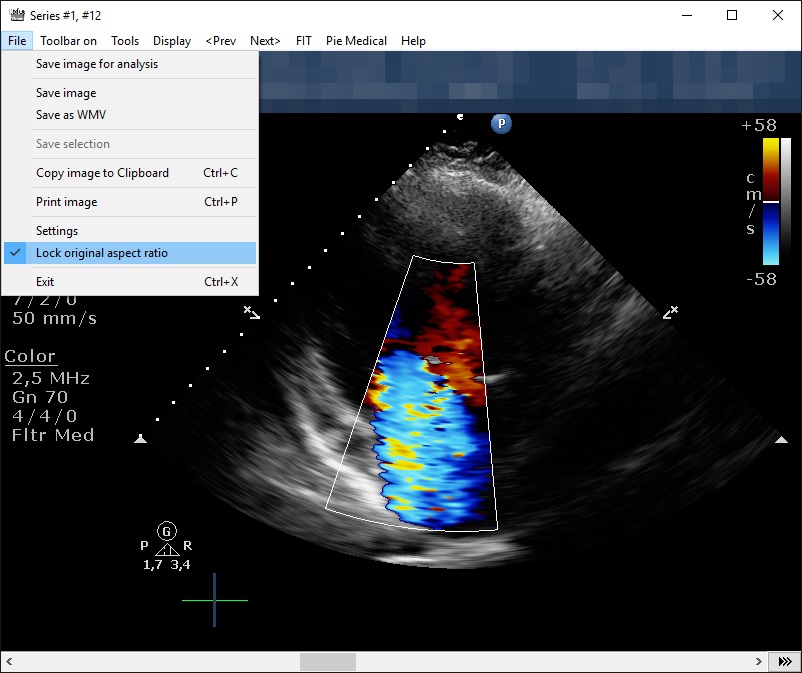
Aspect ratio is locked